Is the iPhone 8 waterproof?
No – but it is water resistant.
There’s a lot of content out there that seems to suggest you can splash your iPhone without causing any damage. Plus, you’ve probably answered the phone a few times in the rain with no problem. So, does that mean you can also take your device with you into the pool or shower?
Not exactly. Though you can buy iPhone 8 waterproof cases and screen protectors that reduce the risk of damage in damp situations, there’s nothing you can do to make your device entirely waterproof.
The good news is that Apple has made the iPhone 8 water resistant.

In other words, the iPhone has an IP67 rating – which means that you can theoretically dunk it in up to 3 feet of water for about half an hour. However, we probably wouldn’t recommend dunking your device in the tub.
Here’s everything you need to know about the water-resistant iPhone 8, and how much moisture it can really handle.
Table of Contents
Waterproof or Water Resistant: iPhone 8 Specs
So, what do we mean when we describe the iPhone 8 as water resistant?
The first thing you need to know is that there is a difference between a device that’s waterproof and one that’s water-resistant. If a device is waterproof, it’s completely sealed off from liquid. That means no ports or cracks where water might be able to get inside the electronics inside.

You’ve probably noticed that your iPhone isn’t completely watertight, meaning it’s not waterproof either.
If you’re wondering how to make an iPhone 8 waterproof you’re going to struggle too.
However, the iPhone 8 is water-resistant, which means that it can resist water in certain conditions. The level of iPhone 8 water resistance you can expect depends on various factors, like the depth of the water, the water pressure – sometimes even the water temperature too.
To determine how water resistant a tech device might be, most companies use something called an IP rating. The “IP” standards for Ingress Protection, and measures how effectively something can keep water out.
The iPhone 8 waterproof rating is IP67. While the first number refers to the resistance that a device has to solid particles, the second number refers to liquid resistance. The first number only goes up to 6, which means that the iPhone 8 is perfectly protected against dust and dirt. The second number, which refers to water, goes all the way up to 9. Since the iPhone 8 only has a rating of 7/9, we know it’s not waterproof – but it does pretty well at resisting water.
The 7 out of 9 rating dictates that the iPhone can resist water damage at a pressure of up to 3 feet (depth) for a maximum of 30 minutes. Here’s a quick look at what some of the higher water resistance numbers actually mean:
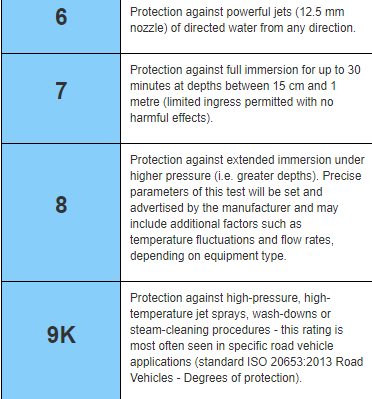
So the iPhone 8 is in fact Splash water and dust resistant. But it is not waterproof entirely.
To illustrate, the Apple watch series 7 which can famously be taken on a swim to track your swim workout Has a WR50 rating allowing for safe use up to depths of 50 meters. The iPhone 8 can only handle 1-meter depths. The iPhone 12 and iPhone 13 have a iP68 rating allowing for safe use at a maximum depth of 6 meters for 30 minutes.
In case you’re wondering, “Is the iPhone 8 plus waterproof?” the device has the same rating as the iPhone 8 standard model. Once again, the rating of IP67 means it can fully withstand dust, but will only resist water in certain conditions, for periods of up to 30 minutes.
Are Any iPhones Completely Waterproof?
Unfortunately, it’s difficult to find any smartphone that’s completely waterproof. You would need the device to be completely watertight, which isn’t easy. The best way to get a fully waterproof phone is to shop for a specialist rugged device – but that’s not an option for most people.
iPhone devices do generally have the benefit of being water resistant though. Plus, you can enhance the water resistant qualities of your iPhone by adding a waterproofing cover and protective case that will stop excess moisture from getting in. Remember though, if you submerge your device in water after applying a cover and it breaks – you’ll still be responsible for it. Neither Apple, nor the cover manufacturer will give you a new phone.
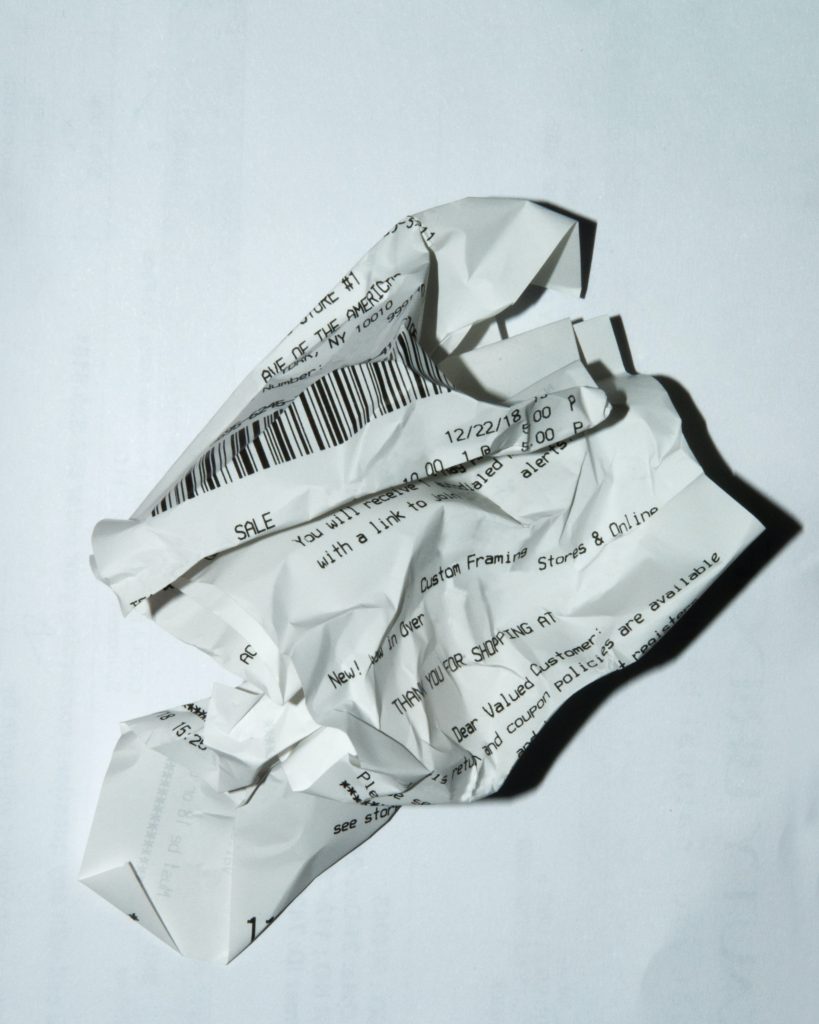
The first iPhone to earn the coveted IP67 rating was the iPhone 7. Since then, all devices have either had the same rating, or something even better. When Apple released the iPhone 11, Pro, and Pro Max, they upgraded the water resistance rating once again, to IP68.
Using the IP information we shared above, we can see that IP68 ratings mean the iPhone 11 is better at resisting water than the iPhone 8 – however it’s still not waterproof. The iPhone 11’s IP68 rating means it can withstand a 30 minute submersion in up to 6 feet of water (in most cases).
Does Water Resistance on an iPhone Last?
You can’t make the iPhone 8 waterproof, but you can support its water resistance.
So, if your phone can survive being underwater (up to 3 feet) for about half an hour, according to IP ratings, you might think that you shouldn’t worry about spilling a glass of water on it. To some extent, that’s true. If you accidentally get your phone a little wet – it should continue to work.
However, with an expensive and important device like an iPhone, it is better to play it safe. You don’t want to risk the iPhone 8 water resistant rating deteriorating over time. Remember, your phone doesn’t stay in the same condition forever.

The more you use your device, the more the rubber components that seal out liquid will decrease as a result of normal wear. Additionally, the spaces around the buttons wear down too, meaning that you have less water-blocking ability.
Another point to keep in mind is that just because your iPhone can resist standard fresh water, doesn’t mean it will survive a dunk in your piping hot coffee – or even in the ocean. Certain kinds of liquid, like salt water, pressurized water, and hot water can break the water-resistance seal.
What Reduces iPhone 8 Water Resistance?
There are other circumstances where your iPhone 8 water-resistant rating might not apply as usual. For instance, if you’ve cracked your iPhone screen (like many people have), then there’s going to be a lot more opportunity for water to get into the internal tech in your phone. The best way to protect yourself if you crack the screen is to get it repaired immediately or use a waterproof screen protector.

Service repairs that are approved by Apple shouldn’t affect the water resistant iPhone 8’s performance, but third-party repairs could harm your device’s functionality. When a device is opened up, the seal for water resistance is broken. Your Apple service team will usually replace the required strips connecting the screen to ensure water resistance. However, repairs from someone else might not be as comprehensive.
If you do decide to get your phone repaired by anyone other than Apple, it’s best to double-check that the adhesive strips have been replaced. However, you will need to take the technician at their word, as you won’t be able to open the phone and check it for yourself.
A few other things that can impact the iPhone 8 waterproof rating include:
- Internal damage: If you drop your iPhone and cause damage – even if it’s damage that you can’t see, this could influence the device’s water resistance. This is more likely to happen to people who don’t use a case to protect their device. It’s difficult to know when important components might come loose in your phone.

- Improper cleaning methods: Cleaning the inside of your phone ports with pressurized air could also damage the seal. Though it might seem like a good idea to use a blast of pressurized air to remove dust and dirt from within your phone ports, Apple advices against this. Any kind of high pressure can shift things within your phone and increase the risk of damage.
- Bad luck: There’s always a chance that your iPhone 8 might be less water-resistant than it should be. There’s a reason why Apple doesn’t replace any phones damaged by water. Your model might have come off the assembly line with a defect, and this could mean that it isn’t as water resistant as you would hope.
Does Your iPhone 8 Warranty Cover Water Damage?
So, your iPhone 8 might not be waterproof – but Apple does make a big deal of advertising that it’s water resistant. You might think that the iPhone 8 water resistance rating means that Apple would be happy to repair any damage caused by moisture – as long as you’ve been using your device properly.
However, that isn’t the case.
Water damage is not covered under Apple’s warranty, according to explicit information on the Apple website – and the terms and conditions that come with your device. More importantly, even though the Apple iPhone 8 is water-resistant, Apple explicitly advises against getting water anywhere near your device. If your phone ends up with water damage – you can’t even get a repair without a charge.
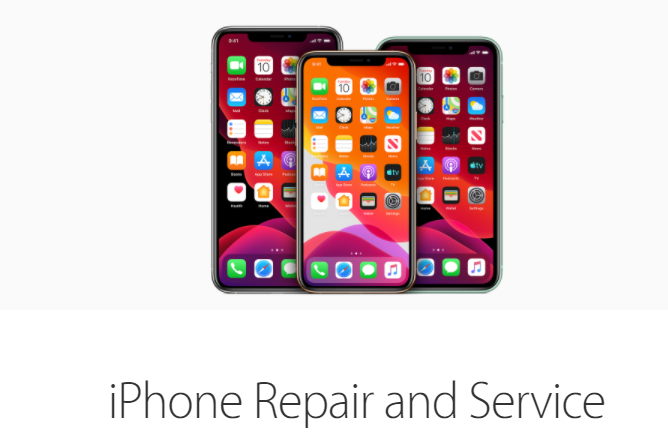
To ensure that they don’t have to repair or replace your device, Apple places an Internal Liquid Contact Indicator into every phone. The item will activate when your phone comes into contact with liquid. If Apple can see that the LCI is activated, you’re done for!
What Can You Do if Your iPhone 8 Gets Wet?
Nothing totally makes an iPhone 8 waterproof.
So, what if you do if your iPhone gets wet?
With a little luck, a small splash won’t cause too much damage. Remember that your device should be able to resist a little bit of moisture without a problem. On the other hand, if you accidentally dunk your phone in water and you’re concerned it’s not going to work, the first thing you need to do is turn the phone off.
Don’t immediately turn your device on and start playing games to see if it works. If any water has managed to get into the internal components, then turning the device on will only make things worse. If your phone was already on when you dropped it in the water, you’re going to have to figure out whether leaving it alone or trying to power it off is the best option.
Sometimes, trying to power-down your device can cause the screen to light up, which might cause more damage.

Once your phone is off (or at least in airplane mode), you’ll want to draw as much interior liquid out as possible. Resist the temptation to use a hairdryer on your device – it’s not a good idea. Extra heat could damage the internals even more. To get the moisture out of the interior as much as possible, you’re going to need a desiccant.
The most obvious choice for a desiccant is the most common – uncooked rice. Put your phone in a bowl of dry, uncooked rice, cover it with some foil, and leave it there for a few hours. Careful that the rice or dust from it doesn’t get into any of the ports on your phone.
If you happen to have a few of those little packets of silica gel that you get with some electronic products and shoes, you can try using those too. These are pretty common in packaging, and you can also order silica gel packets online. The packets are a slightly safer option than rice because nothing will end up inside of your phone’s components.
You’d need at least enough packets to cover your water-resistant iPhone 8, however. You’ll also need to leave the phone surrounded by the packets for about 48 hours to ensure that it’s definitely had enough time to dry out. That might be a little exhausting and stressful for some people.

Don’t Dismantle Your Phone
No matter what you see on YouTube, or what you might have read online, please don’t start dismantling your phone. Even if you consider yourself to be pretty tech savvy, unscrewing your iPhone will void the warranty, which means that you won’t get any kind of support from Apple if something goes wrong.
There’s also the chance that the DIY attempt on your phone will cause more damage than good, so keep that in mind too. If you think that the only way to properly dry everything is to take your phone apart, we’d recommend at least taking the device to a professional. An Apple Genius probably won’t do anything for your phone if he or she can see that it’s water damaged, but there are other professional repair companies out there.
One point you should also be aware of if you’re trying to repair an iPhone 8 from water damage, is that just because your phone starts working again, doesn’t mean that it’s actually fixed. If you’ve submerged your phone in a lot of water then it may work again when you try to turn it on initially. However, if that does happen, we’d recommend storing all your files on another system.

Get all of your important photos and other information while you have the chance just in case the phone decides to conk out after you try and charge it again.
Can You Make an iPhone 8 Waterproof?
So, if you can’t get iPhone 8 and iPhone 8 Plus waterproof phones, can you do something to make your device more waterproof? Well, to an extent.
The only way to truly make an iPhone 8 waterproof would be to seal up all the entry points into the technology that might allow water to seep in. Since there’s no real way to do that without rebuilding your entire phone, your best option is to use the right accessories.
Start by adding a wrist strap to your phone so you’re less likely to drop it.
The best cure for an iPhone problem is prevention. If you know that you’re a little clumsy with your devices, wear a wrist strap to keep your phone secured to you at all times. That way, if you drop your phone around some water, you don’t need to panic.

Another option is to buy an iPhone 8 waterproof phone case. These exceptional cases place plastic and silicone over the ports in your phone and block up some of the areas where water might be able to seep in. One extra layer of protection from liquid damage.
Remember to use a screen cover, too so that you can block up the gaps around the glass on your phone.
Most waterproof cases also come with additional features to help make your phone a little more rugged too. You can get products that make your phone more “shock resistant.” Bumpers on your phone case can take the brunt of the shock if you accidentally drop your device, reducing the risk of a cracked screen.
Most phones that promise water resistance will also offer dust resistance too. However, as we mentioned above, the iPhone 8 already has a perfect dust-proof score.
Remember, even if the company you buy your case from promises that your device will be completely waterproof when you apply it, it’s not a good idea to put the claim to the test. Most case designers won’t cover the cost of fixing your iPhone if it turns out that the case wasn’t as water-resistant as you’d hoped.
You can also buy emergency kits online specially designed to help with drying out your iPhone in case the worst does happen. These generally come with clothes and silica gel that you can use to draw moisture out of the phone. Honestly, these kits are only going to do the same for your phone as using some silica gel packets yourself – but they’re handy to have around.

Water and Your iPhone Just Don’t Mix
You just can’t make an iPhone 8 waterproof. So no, there isn’t and will never be a waterproof iPhone 8.
Even if you take every step you can think of to make your iPhone 8 waterproof, there’s still a chance that some wayward moisture could cause damage to the way it works. Electronics and water just don’t mix – no matter how hard designers try to make the world’s best “waterproof” phone.
The best way to protect yourself is to make sure that you never have to put your water-resistant iPhone to the test. If you’re taking your device to a place where there’s going to be a lot of water, make sure that your chances of dropping or submerging the device are as low as possible. We’d advise leaving your phone far away from any beach or pool areas.
Try not to take your phone to the bathroom (just in case) and remember that it’s never a good idea to go swimming with your phone – no matter how great you think your new waterproof case is. No accessory will make an iPhone 8 waterproof completely.
Use your common sense, protect your investment, and stop trying to shoot selfies on log flumes and canoe trips. If the worst happens, at least you can always use our iPhone trade-in to sell your iPhone 8 and buy a newer (more water-resistant) model.
